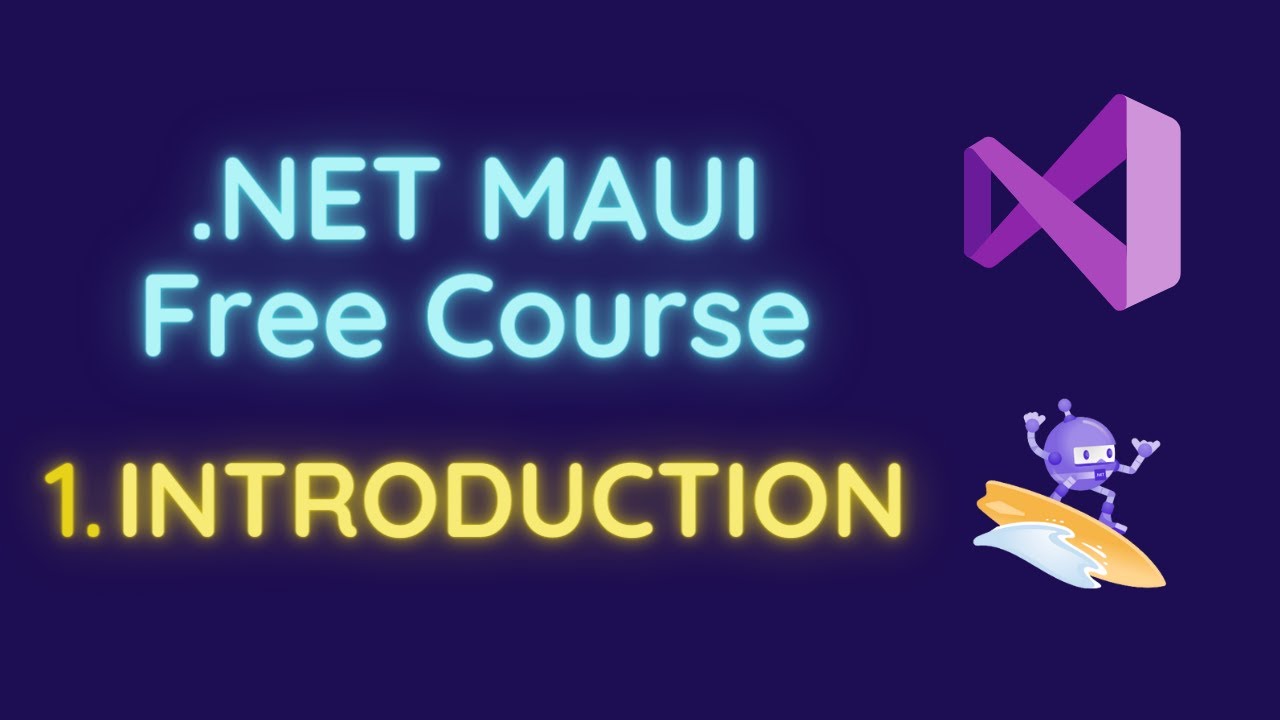How and why to log in Visual Studio?
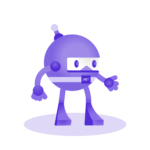
Learn .NET MAUI creating projects
Learn how to create cross-platform applications, thanks to the power of .NET MAUI and a series of real projects.
After installing Visual Studio, you may wonder why you need to log in with a Microsoft account.
The account syncs your settings across devices, so if you choose a dark theme in one instance of Visual Studio, it will carry over to any other instance you have. The account also allows you to use Azure services and get a key to use the software.

If you do not register or log in, you will lose access to Visual Studio after about a month. So I recommend you to log in. You must enter an email account (hotmail or outlook), and your password.

Once you are logged in, you will see the Visual Studio window, which allows you to clone repositories, open projects, open a local folder, create new projects, etc., so you are ready to continue.

If you want to see how to install Visual Studio live and in color, I leave you a video I made talking about it: